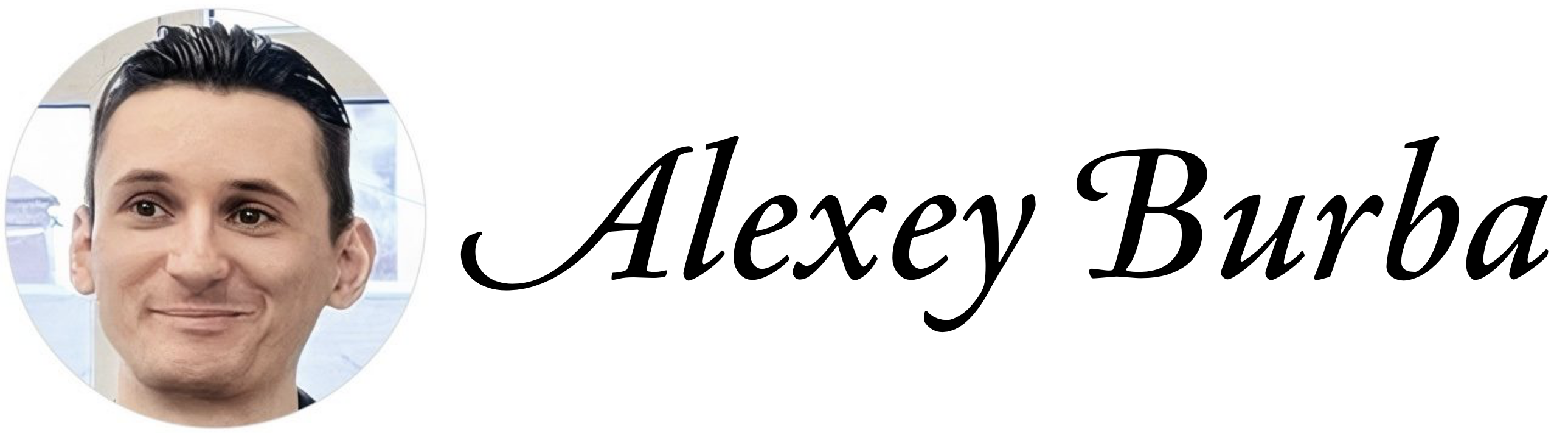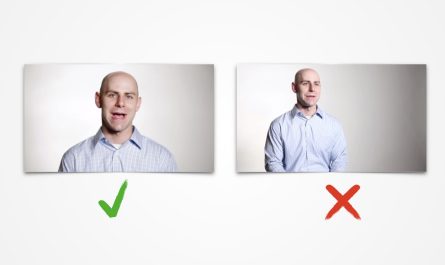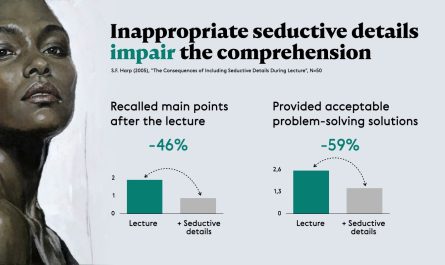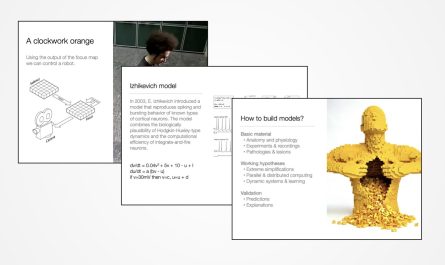Sound is the first thing you should invest in — it defines the overall quality of experience from your online presentations or videos. Next goes Light — it is the main key to get a good picture quality, and then goes camera. With a good light your can shoot decent videos (for 720p) even with a built-in camera of your 7 years-old Macbook Pro 13 2015. So here is my list of tutorials about light setup and gear.
1. Parker Walbeck about light setup
The best intro into the light setup I have ever seen. Still good after 4 years since its release. I like his professional and short explanation of how things should be setup and arranged and some kinda serious vibe to the picture quality (Hollywood style maybe). It will serve you just fine for Youtube or more academic media (Coursera, for example). This is not about a proper gear.
2. Paul Heimlund about light setup
Paul shows how to get a bit less academic/serious video look, but still good. It is more appropriate for Youtube and Tiktok videos. Still not about the gear.
3. Caleb Pike about equipment
This is more about a proper minimal gear you need. I built my own desk based on this video in the end of 2019. It has been serving me well since then. Just added a rim light later.
My setup right now
The setup is really easy to mount/dismount and move from one table to another, from one location to another. As the main components (key light and digital camera) are mounted onto the single stand, I even can attach a full-size mic to it

All screenshots were taken in Zoom app
It might look as the 3 and 4 pics are the same — don’t let the static photos confuse you. A digital cam gives you a better resolution (1080 or higher) and stable picture quality in motion. Next thing is a flexibility in tuning scene colours and brightness. Finally, a digital cam gives you a nice bokeh background (with a proper lens used).
If you are low on budget — just get yourself at least one external mic (not wireless), additional light (like I use for Rim Light) and a 4k web-cam (720 built-in cameras nowadays give a really lousy picture). Start with the mic and then go for the light and so on.
4. Nolan Molt and Omar El Takrori again about equipment
A little bit up to date list of equipment with a proper setup for a bit more luxurious video quality.